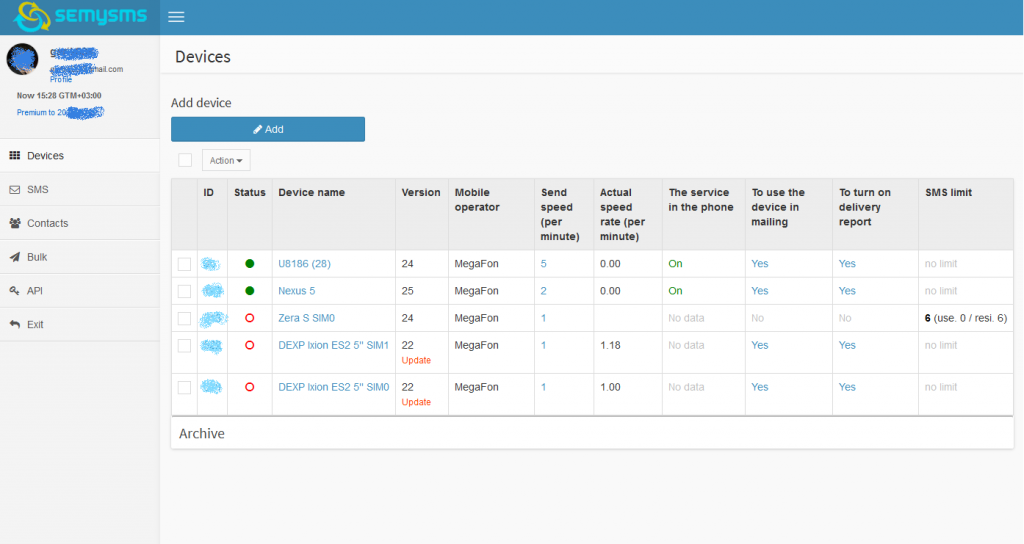SMS sending from SIM-card (SMS gateway from phone) 3.8.6
Free Version
Publisher Description
SemySMS is a free text messaging service. Create mass commercial text messages, inform about sales and special offers just after the registration!
Send and receive text messages via WEB interface or API using any number of your smartphones based on Android.
Nothing can be as easy as texting messages!
To start using this service you'll need to install SemySMS application on your device first.
Create your own SMS gateway.
The principle of operation of the service:
1. Register on the site
2. Is installed on your phone (s) with Android the application semysms, you can download it via the link from the main page of the site
3. Add your phone to the list of devices. Enter the code from application to the field "Device Code"
4. Create lists of contacts from xls file or export from within the application by selecting the menu item corresponding
5. Send SMS to a selected group of contacts
Features and Benefits SemySMS:
• You choose the profitable tariff (SMS packages) at prices mobile operators bypass existing SMS gateways
• Sending single and bulk SMS messages
• Receipt and storage of incoming sms messages in the service that allows you to create two-way communication. For example for carrying out social surveys or to report on the work done
• Your phones are combined into a single distributed network via the service, this provides a huge speed of sending
• Status tracking of sending messages
• Comfortable working with lists of recipients(import from Excel files, grouping, etc.)
• Statistics tracking and status of sent SMS messages in real time
• Detailed reports by dispatches
• API for integration with any management system (online stores, verification codes, notification of any change in the condition and status, notification about upcoming events and much more)
• Customize the schedule to start sending SMS at a set date, suitable time interval, desired frequency and number of repetitions
• Set the limitation of sent SMS messages per minute/hour/day/week/month
• Use [Tags] to automatically generating text of SMS messages, replacing the tags by relevant contact data (such as using the recipient's name in the text of SMS messages)
• Variable templating engine goes through different combinations of words, phrases and sentences that can generate various messages
(version with support for devices up to Android 4.0 can be downloaded at https://semysms.net/android/semysms_v66_minsdk_9.apk)
Privacy policy
SemySMS in their work, can send incoming SMS to the server semysms.net, send SMS from your phone, if you use the SMS delivery via the service semysms.net.
And can synchronize your contacts with the service semysms.net.
About SMS sending from SIM-card (SMS gateway from phone)
SMS sending from SIM-card (SMS gateway from phone) is a free app for Android published in the Telephony list of apps, part of Communications.
The company that develops SMS sending from SIM-card (SMS gateway from phone) is CodeItnos. The latest version released by its developer is 3.8.6. This app was rated by 7 users of our site and has an average rating of 2.9.
To install SMS sending from SIM-card (SMS gateway from phone) on your Android device, just click the green Continue To App button above to start the installation process. The app is listed on our website since 2018-01-26 and was downloaded 225 times. We have already checked if the download link is safe, however for your own protection we recommend that you scan the downloaded app with your antivirus. Your antivirus may detect the SMS sending from SIM-card (SMS gateway from phone) as malware as malware if the download link to com.semysms.semysms is broken.
How to install SMS sending from SIM-card (SMS gateway from phone) on your Android device:
- Click on the Continue To App button on our website. This will redirect you to Google Play.
- Once the SMS sending from SIM-card (SMS gateway from phone) is shown in the Google Play listing of your Android device, you can start its download and installation. Tap on the Install button located below the search bar and to the right of the app icon.
- A pop-up window with the permissions required by SMS sending from SIM-card (SMS gateway from phone) will be shown. Click on Accept to continue the process.
- SMS sending from SIM-card (SMS gateway from phone) will be downloaded onto your device, displaying a progress. Once the download completes, the installation will start and you'll get a notification after the installation is finished.